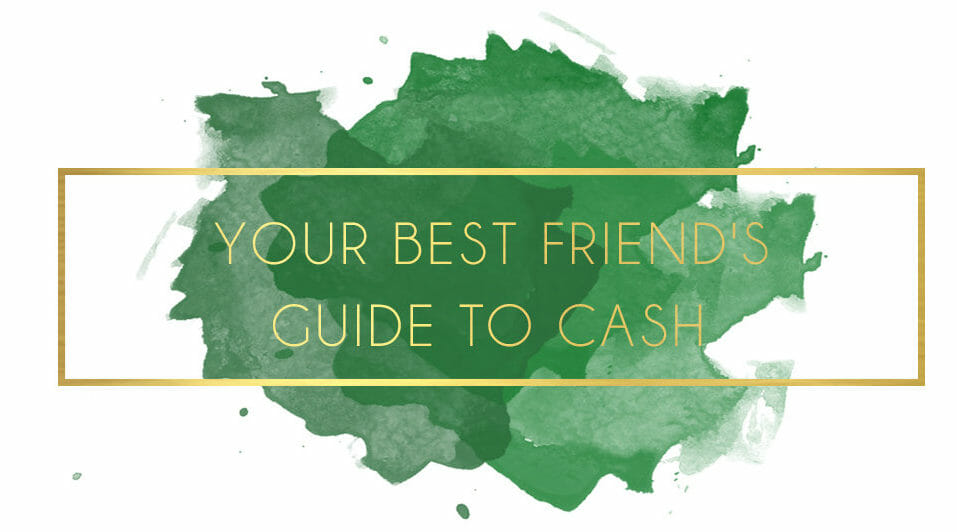When on the hunt for a bargain, one of the first places most of us look is Amazon.co.uk – especially when Amazon Prime Day rolls around.
But while the retail giant offers great discounts on thousands of products, sometimes you can find a cheaper offer elsewhere.
For instance, some products may look like a bargain compared to the recommended retail price (RRP) – but chances are, few other retailers are actually selling at the RRP anyway.
So, before you buy, it’s worth doing your research. And don’t worry, it doesn’t have to be a hassle – these five tricks will help you find the best deal on offer, with just a few clicks of the mouse.
1 SET UP GOOGLE ALERT
Instead of having to search the internet yourself for content the best bargains on offer, you can get Google Alerts to do hard work for you.
Google Alerts is a great tool for any savvy online shopper – and using it is easy. Here you can set up alerts for the topics that you are interested in – all you do is enter a key words and Google will email you any new content that contains these search terms whenever it is published online.
Focus on specific retailer products to narrow your search.
Setting an alert up is easy, just go to google.com/alerts in your browser. Enter a search term for the topic you want to track. As you enter your terms, view a preview of the results below.
Choose ‘Show Options’ to narrow the alert to a specific product. Specify how often, how many, and how to receive alerts.
Select ‘Create Alert’. And you’re done.

A post about Amazon is as good excuse as any for a gratuitous baby pic of my child
2 USE A CHROME EXTENSION
Another effortless way to find the lowest price is to us a browser add-on for Mozilla Firefox and Google Chrome that support Amazon.
The Camelizer, for instance, lets you view price history charts without leaving retailer product pages, and makes it easy to create price watches when viewing retailer sites. All you do is click on the Camel icon in your address bar to see historical pricing data or setup watches and get an email when the price drops.
3 COMPARE PRICES WITH A SPECIAL SHOPPING SITE
Take a few moments to compare prices online to ensure you are getting the best deal from Amazon before making a purchase.
Sites like PriceSpy help you compare prices across hundreds of retailers, so you can find out if that deal really is as good as Amazon claims.

You could save as much as a bundle if you buy from Amazon’s refurbished shop – and be confident that the product is a good as new
4 Consider the Secondhand Shop
Check out the refurbished store Amazon Renewed as you could get a better deal on pricey gadgets – sometimes saving as much as a third.
Here you can find refurbished, pre-owned and open-box gadgets such as TVs, smartphones, iPads, kitchen appliances and games consoles at a reduced price compared with buying the same items new.
The best part? Everything on Amazon Renewed is inspected and tested by qualified suppliers to make sure they look and work like new.
Items purchased are all backed by Amazon’s return policy and a separate one-year limited warranty, so if the product isn’t up to scratch you shouldn’t lose out.

Wrap your presents in the leftover Amazon packaging to save a few extra pennies
5 MAKE THE MOST OF PRICE PROMISES
Several retailers have a “price-beater promise”, which means they will match or beat any price from a competitor.
Curry’s, AO.com and Halford’s, for instance, will match products sold directly by Amazon.co.uk, even up to seven days after purchase. Does not apply to ink products or third party sellers.
Follow me on social media